










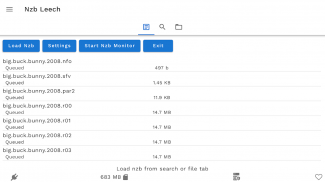
Nzb Leech - usenet downloader

Description of Nzb Leech - usenet downloader
Nzb Leech is a usenet download client designed for the Android platform, allowing users to efficiently download and manage nzb files on the go. The app facilitates access to usenet servers, enabling users to import nzb files and download content seamlessly. Nzb Leech is particularly useful for those who utilize usenet services for file sharing and media downloading.
The application supports the connection to up to six usenet servers, offering a mix of primary and backup or fill servers. However, following a seven-day trial period, users can only connect to one server unless they opt for a paid subscription. This limitation is important to consider for users who may require more extensive server access. Nzb Leech ensures user security with SSL support, which encrypts the data exchanged between the app and the servers.
For users dealing with password-protected nzb files, Nzb Leech provides a straightforward method for incorporating passwords. Users can include a password directly in the nzb file name or manually provide the password when extracting files from the app. This feature is available exclusively to paid users, ensuring that sensitive content remains secure during downloads.
The app's capabilities extend beyond simple downloading. Nzb Leech includes automatic extraction for rar and 7zip files, streamlining the process of accessing downloaded content. This feature is available during the trial period and allows users to quickly retrieve files without additional steps. Additionally, users can run par repair manually from the file tab, addressing any incomplete downloads without hassle.
Nzb Leech integrates a search function that enables users to find specific content efficiently. This feature is beneficial for users who need to locate particular nzb files among numerous options. The integration of custom newznab websites and RSS feeds during the trial period enhances the app's usability, allowing users to tailor their content sources according to their preferences.
Viewing nfo and txt files is another capability of Nzb Leech, which assists users in obtaining more information about the downloaded content. This function supports informed decision-making regarding the media being downloaded. Users can also manually extract files from the app, giving them control over the extraction process.
The app indicates which downloaded files are incomplete by highlighting them in red text, making it easy for users to identify issues post-download. This visual cue helps streamline the management of downloaded content, ensuring users can quickly address any problems that arise.
Background downloading is a key feature of Nzb Leech, allowing downloads to continue even when the device is in sleep mode. This capability is particularly advantageous for users who need to minimize interruptions while downloading large files. Upon successful downloads, the newly acquired media is automatically passed to the device, ensuring that users can access their content promptly.
Nzb Leech also offers a donation option through in-app purchases, providing users with the chance to support the developers while accessing additional features. This option is particularly appealing to those who find value in the app and wish to contribute to its ongoing development.
The app's settings can be restored upon reinstallation for devices running Android 6.0 and above, provided that the backup feature is enabled in the device's settings. This function adds convenience for users who may need to reinstall the app, as it preserves their preferences and configurations.
For users seeking a fast and efficient method to manage their usenet downloads, Nzb Leech presents a robust solution. The app’s features cater to various downloading needs, from connecting to multiple servers to extracting files and managing content. It effectively combines essential functionalities that support a smooth downloading experience.
With its capability to handle a range of tasks related to usenet downloading, Nzb Leech stands out as a valuable tool for users who frequently engage with nzb files. The application’s user-friendly interface and practical features make it suitable for both new and experienced users alike.
For additional information or assistance, users can refer to Nzb Leech’s support page, which is available at https://goo.gl/GSpdXv. Nzb Leech also maintains a presence on Twitter, where updates and community interactions can be found at http://twitter.com/nzbleech.



























